Certify results in Safari
If you are using the Safari browser, there may be an obstacle to certifying results. To be able to complete the certification, you need to allow pop-up windows to appear in the browser.
Allow pop-up windows in Safari
1. Open Safari and go to Ladok: https://www.start.ladok.se/
2. At the top of the browser: go to Safari – Preferences
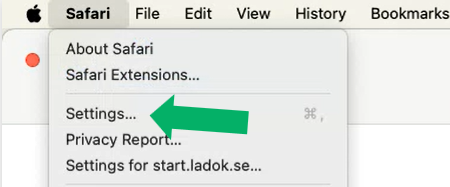
3. Go to: Websites
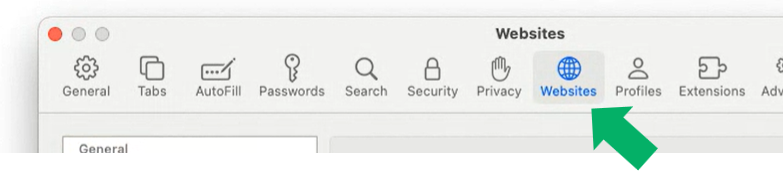
4. Go to: Pop-up Windows
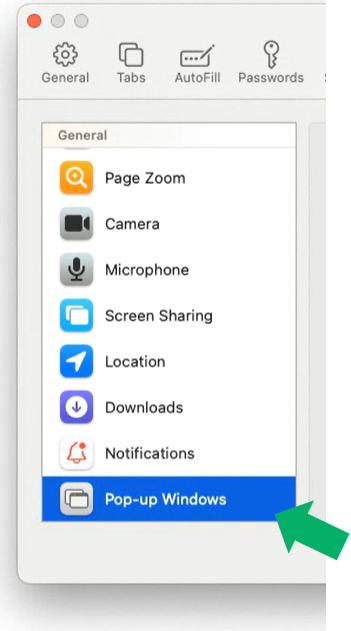
5. In the row for start.ladok.se: choose Allow
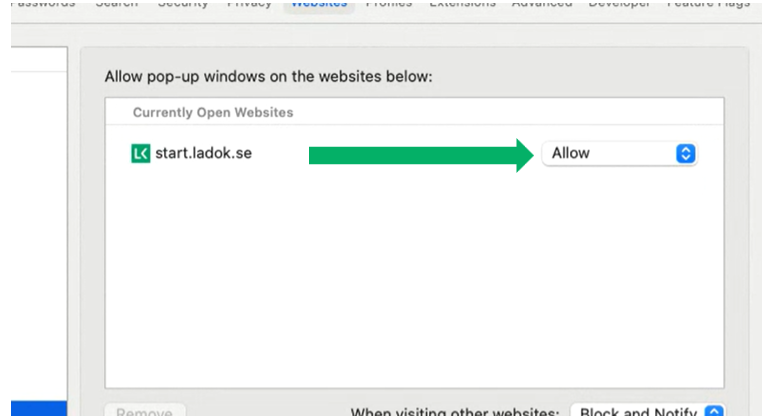
6. Go back to Ladok
Now you can certify the results.
You don’t need to repeat this setting next time you certify results in Safari — it is saved in your browser.