Certify results in Safari
If you are using the Safari browser, there may be an obstacle to certifying results. To be able to complete the certification, you need to allow pop-up windows to appear in the browser.
Allow pop-up windows in Safari
1. Open Safari and go to Ladok: https://www.start.ladok.se/
2. At the top of the browser: go to Safari – Preferences
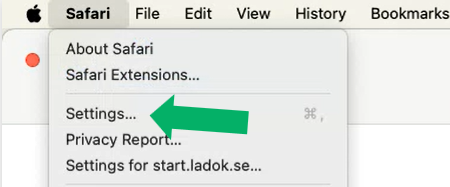
3. Go to: Websites
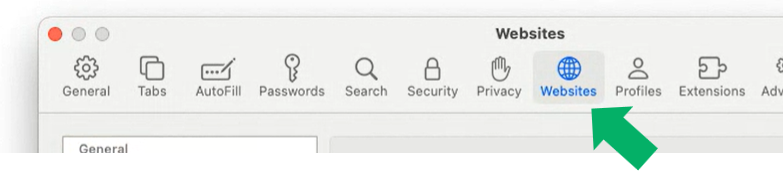
4. Go to: Pop-up Windows
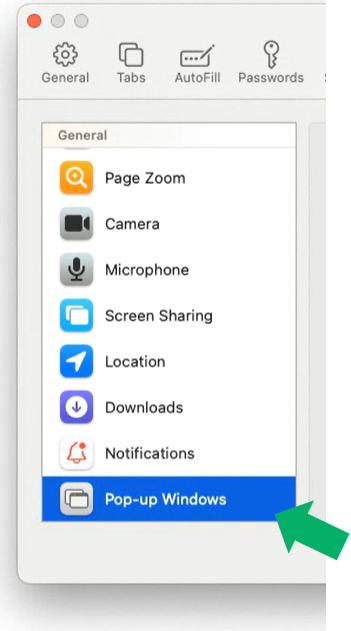
5. In the row for start.ladok.se: choose Allow
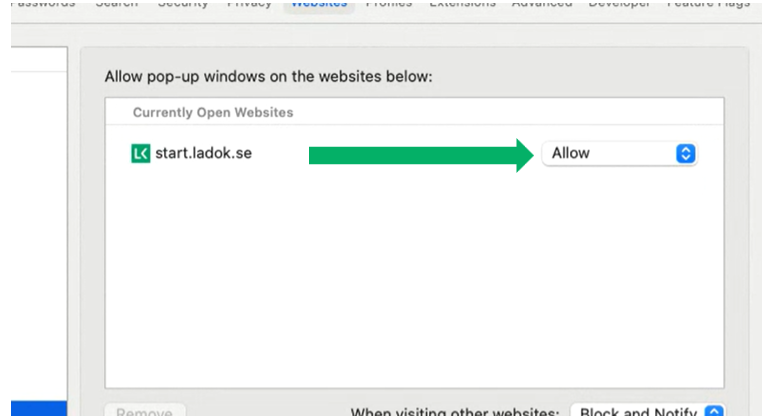
6. Go back to Ladok
Now you can certify the results.
You don’t need to repeat this setting next time you certify results in Safari — it is saved in your browser.
Certify changed result
If a grade or examination date needs to be changed, the change must first be prepared by a person with the authority to do so. Then you as the examiner of the course certifies the change.
The video has sound
Remove certified results
The person who certifies results on a course can also remove a certified result. Other persons may prepare the results to be removed, in that case the certifier will get a link to the results from their home page.
The video has sound
Certify results
In this course, you will learn how to certify results in Ladok.
Read information in Ladok – teaching staff
This course provides an introductory understanding of Ladok terminologies and the process of reporting results.